How to Generate Ghibli Style Images for Free
- Kiara

- Apr 2, 2025
- 4 min read
If you've ever watched a Studio Ghibli film, you probably felt enchanted by the beautiful, magical landscapes and whimsical characters. These films are known for their stunning artistry, and many want to replicate that style. Fortunately, thanks to modern technology, you can generate Ghibli-style images for free! In this blog post, we will explore various tools and techniques to help you create your own enchanting images inspired by Studio Ghibli.
Understanding the Ghibli Aesthetic
To effectively generate Ghibli-style images, it’s important to first understand the distinct features that characterize this aesthetic. The enchanting worlds of Studio Ghibli are known for:
Vibrant Colors and Nature: Lush greens, vivid blues, and soft pastels are common.
Hand-drawn Artistry: The hand-drawn feel gives the characters and settings a personal touch.
Imagination and Fantasy: Elements often include whimsical creatures and unique architecture.
These characteristics form the foundation for recreating Ghibli-like images.
Free Tools to Create Ghibli Style Images
There are several free online tools and software that you can use to create your own Ghibli-style images. Here are some of the best options:
1. Artbreeder
Artbreeder is a creative platform that allows users to blend and modify images. You can start with existing images then adjust various traits to achieve the Ghibli look.
Steps:
- Sign up for a free account on Artbreeder.
- Search for landscapes or characters that resonate with the Ghibli style.
- Use sliders to adjust colors, textures, and styles until you're satisfied.

2. Midjourney
Midjourney, accessible via Discord, lets users create striking visuals using AI. While some features are paid, you can use basic functions for free.
Steps:
- Join the Midjourney Discord server.
- Use the command `/imagine` followed by a description like "a dreamy Ghibli-inspired landscape."
- Experiment with different prompts until you find an image you love.

3. Canva
Canva is a versatile design tool that allows for creativity with templates, illustrations, and photos. While it doesn’t generate images directly in a Ghibli style, you can manipulate elements to evoke that vibe.
Steps:
- Create a free account on Canva.
- Search for Ghibli-style templates and modify them.
- Use illustrations, overlays, and filters that complement the Ghibli aesthetic.
Tips for Enhancing Your Image
Once you've created a base image, there are several ways to enhance it to evoke the Ghibli style more effectively. Here are some tips:
Color Correction: Use tools like GIMP or Photoshop (both have free versions) to adjust saturation and add pastel tones. A classic Ghibli palette often feels warm and inviting.
Texture Overlays: Adding a texture overlay can mimic the hand-drawn feel of Ghibli films. You can find free textures online that provide a soft paper-like finish.
Character Addition: If you want to include characters, consider illustrating them in a Ghibli style using programs like Krita, which is free and perfect for digital art.
The Role of Community and Tutorials
Participating in communities or following tutorials can significantly boost your ability to create Ghibli-style images. Check platforms like YouTube or TikTok where digital artists often share their techniques. These videos can provide insight into:
Sketching techniques to emulate Ghibli characters.
Tutorials for creating dreamy landscapes.
Advice on color theory specific to the Ghibli aesthetic.
Connecting with fellow creators on social media platforms such as Instagram or forums like DeviantArt allows for sharing your creations, gaining feedback, and being inspired by others.
Promoting and Sharing Your Work
Once you’ve successfully created your beautiful Ghibli-style images, consider sharing them with the world! Here are some ideas:
Social Media: Platforms like Instagram and Pinterest are perfect for visual art. Use relevant hashtags such as #GhibliArt and #DigitalArt to reach a wider audience.
Online Galleries: Websites such as ArtStation or DeviantArt allow you to showcase your artwork to art enthusiasts.
Print on Demand: Consider creating merchandise with your designs through services like Redbubble or Society6.

Further Resources
If you’re eager to expand your skills, many resources are available online to help you better understand the Ghibli style. Some suggested resources include:
Books: "The Art of Spirited Away" can provide insights into the artistic process behind Ghibli films.
Online Courses: Platforms like Skillshare and Udemy often have courses on digital art and specifically on creating fantasy settings.
By utilizing these resources, you will deepen your understanding of Ghibli aesthetics and improve your creation techniques.
Your Ghibli Journey Awaits!
Creating Ghibli-style images can be a rewarding experience that taps into your creativity and imagination. As you explore different tools and techniques, remember there’s no right or wrong way to go about it. Allow yourself the freedom to experiment and grow. By diving into this artistic journey, you'll not only hone your skills but also produce stunning imagery that captures the enchantment of Studio Ghibli's world.
In exploring how to generate Ghibli style images for free, you’ll appreciate the blend of technology and creativity. Don’t hesitate to showcase your art—there's a whole community of art lovers excited to see your work.




Creating Ghibli-style images can be a lot of fun and really brings out your creativity. While exploring new tools and techniques, it’s also important to stay organized with practical aspects of life, like managing your finances. For example, using CalcoloStipendioNetto.it can help you clearly understand your net income, so you can budget for hobbies, art projects, or other creative pursuits without stress.
स्वांसन रीड | विशेषज्ञ आर एंड डी कर क्रेडिट परामर्शदाता से जुड़ा यह लेख काफी उपयोगी लगा। आरएंडडी निवेश करने वाली कंपनियों के लिए सही मार्गदर्शन जरूरी होता है। यह ब्लॉग स्पष्ट करता है कि सही परामर्श कैसे कर बचत, अनुपालन और दीर्घकालिक विकास में सहायक बन सकता है।
Interessant om te lezen hoe regelgeving innovatie stimuleert. Swanson Reed | Specialisten in WBSO en R&D-belastingkredieten laat zien dat fiscale voordelen vaak worden onderschat. Dit artikel moedigt bedrijven aan om actiever met R&D-subsidies bezig te zijn.
Great writing was interesting to read.Maverick Handley Jersey
Thank you for the well-researched and informative article! Christian Arroyo Jersey